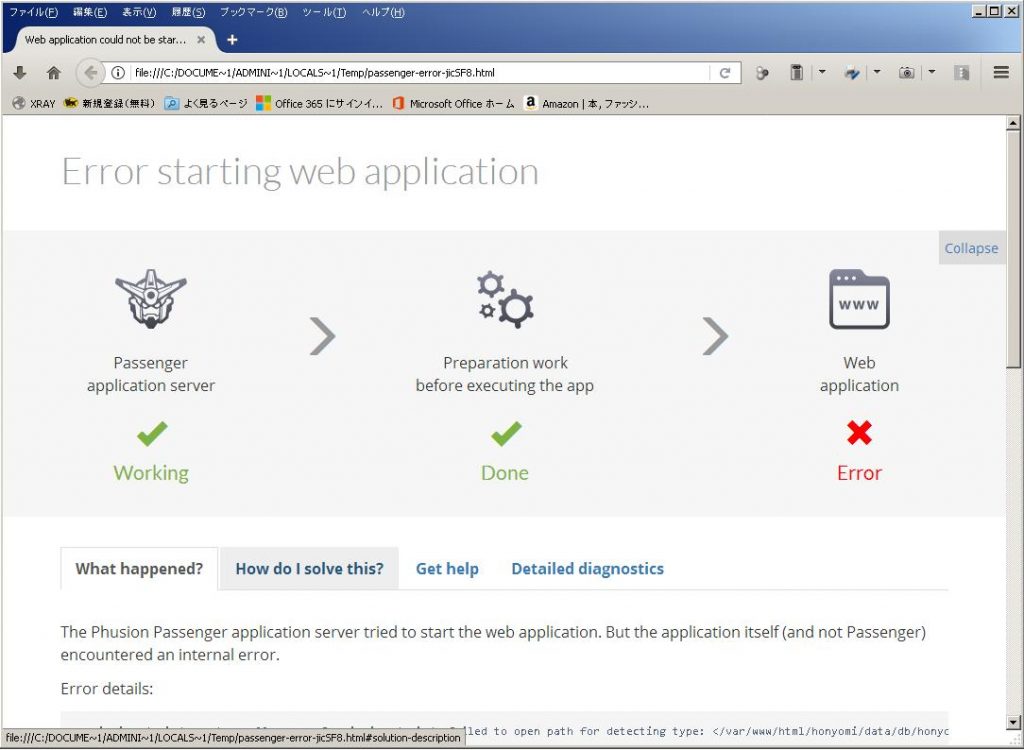環境
ローカル
OS: Ubuntu 18.04.1 LTS
Docker: Docker version 18.09.0, build 4d60db4
Honyomi: honyomi 1.5.0
リモート
OS: CentOS release 6.10 (Final)
Docker: Docker version 1.7.1, build 786b29d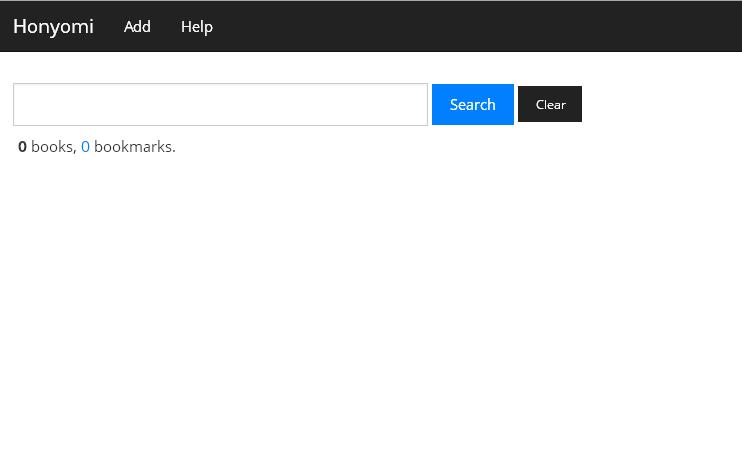
はじめに
ローカルでhonyomiを構築して、ある程度便利に運用していたが、やはり外で読書できなきゃね。
というわけでリモートサーバ上で稼働させることにしたよ。
まずは、ローカルでどのくらいディスクスペースを占めているのか。
$ sudo docker images REPOSITORY TAG IMAGE ID CREATED SIZE ongaeshi/honyomi latest 110b36179697 3 years ago 823MB
823MBか。まあ、PDFをぶち込みまくったからねぇ。
いやちがうで、
$ sudo docker ps -a -s CONTAINER ID IMAGE COMMAND CREATED STATUS PORTS NAMES SIZE d969bee1bd4b ongaeshi/honyomi "/bin/sh -c 'honyomi…" 4 months ago Up 9 days 0.0.0.0:9295->9295/tcp my-honyomi1 34.8GB (virtual 35.6GB
35.6GBかい。きついわー。
PDFそのものはどれくらいか。自分の場合、/booksディレクトリ配下にPDFを配置しているので、以下の通り
/books$ sudo du -s -m 57942 .
57942MBか、、、サーバ側のディスクフリースペースが気になるところ。
[ ~]# df -m Filesystem 1M-blocks Used Available Use% Mounted on /dev/vda3 199322 11949 177248 7% / tmpfs 939 0 939 0% /dev/shm /dev/vda1 243 79 151 35% /boot
まあ、ぎりナントカ。
今時のDockerはCentOS6をサポートしてない!!
調べを進めると、CentOS6はDockerのサポート外だと!!
https://docs.docker.com/install/linux/docker-ce/centos/
To install Docker CE, you need a maintained version of CentOS 7. Archived versions aren’t supported or tested.
絶対に許さない。
友よ、力を貸したまえ!
https://qiita.com/soushiy/items/4a600b0a545701e4fd15
1. yumでインストール
そうか、そうか、ならばやってみよう。
[ ~]# yum -y --enablerepo=remi,epel,rpmforge install docker-io Loaded plugins: fastestmirror, security Setting up Install Process Loading mirror speeds from cached hostfile epel/metalink | 8.2 kB 00:00 * base: mirrors.cat.net * epel: ftp.riken.jp * extras: mirrors.cat.net * remi: ftp.riken.jp * remi-safe: ftp.riken.jp * updates: mirrors.cat.net base | 3.7 kB 00:00 extras | 3.4 kB 00:00 remi | 3.0 kB 00:00 remi/primary_db | 2.3 MB 00:00 remi-safe | 3.0 kB 00:00 updates | 3.4 kB 00:00 No package docker-io available. Error: Nothing to do
ダメじゃないか、このやろう
2. rpmをダウンロードして、これをインストール
[ ]# curl -O -sSL https://get.docker.com/rpm/1.7.1/centos-6/RPMS/x86_64/docker-engine-1.7.1-1.el6.x86_64.rpm
[ ]# yum -y localinstall --nogpgcheck docker-engine-1.7.1-1.el6.x86_64.rpm
Loaded plugins: fastestmirror, security
Setting up Local Package Process
Examining docker-engine-1.7.1-1.el6.x86_64.rpm: docker-engine-1.7.1-1.el6.x86_64
Marking docker-engine-1.7.1-1.el6.x86_64.rpm to be installed
Loading mirror speeds from cached hostfile
* base: mirrors.cat.net
* epel: ftp.riken.jp
* extras: mirrors.cat.net
* remi: ftp.riken.jp
* remi-safe: ftp.riken.jp
* updates: mirrors.cat.net
Resolving Dependencies
--> Running transaction check
---> Package docker-engine.x86_64 0:1.7.1-1.el6 will be installed
--> Processing Dependency: libcgroup for package: docker-engine-1.7.1-1.el6.x86_64
--> Running transaction check
---> Package libcgroup.x86_64 0:0.40.rc1-27.el6_10 will be installed
--> Finished Dependency Resolution
Dependencies Resolved
================================================================================
Package Arch Version Repository Size
================================================================================
Installing:
docker-engine
x86_64 1.7.1-1.el6 /docker-engine-1.7.1-1.el6.x86_64 19 M
Installing for dependencies:
libcgroup x86_64 0.40.rc1-27.el6_10 updates 131 k
Transaction Summary
================================================================================
Install 2 Package(s)
Total size: 19 M
Total download size: 131 k
Installed size: 20 M
Downloading Packages:
libcgroup-0.40.rc1-27.el6_10.x86_64.rpm | 131 kB 00:00
Running rpm_check_debug
Running Transaction Test
Transaction Test Succeeded
Running Transaction
Installing : libcgroup-0.40.rc1-27.el6_10.x86_64 1/2
Installing : docker-engine-1.7.1-1.el6.x86_64 2/2
Verifying : docker-engine-1.7.1-1.el6.x86_64 1/2
Verifying : libcgroup-0.40.rc1-27.el6_10.x86_64 2/2
Installed:
docker-engine.x86_64 0:1.7.1-1.el6
Dependency Installed:
libcgroup.x86_64 0:0.40.rc1-27.el6_10
Complete!
[ ]# service docker start
Starting cgconfig service: [ OK ]
Starting docker: [ OK ]
[ ]# chkconfig docker on
いいよ、いいよ。すごくいいよ。
4. 動作確認
[ ~]# docker --version Docker version 1.7.1, build 786b29d
ちな
みに、「docker コンテナで Too many open files が発生する」ことがあるので、ulimit -n を変更せよというのはやっていません。
https://www.agilegroup.co.jp/technote/howto-change-docker-container-ulimit.html
docker export my_honyomi1 > local_honyomi_export.tar
tarファイルはかなり巨大。ナントか新しいサーバーにコピーして。
cat local_honyomi_export.tar |sudo docker import - ongaeshi:honyomi
あかんであかんで
[ ]# cat local_honyomi_export.tar |sudo docker import - ongaeshi:honyomi Error response from daemon: ApplyLayer exit status 1 stdout: stderr: write /root/.honyomi/image/1/book-0972.jpg: no space left on device
クレームや。
[ ]# vi docker
# /etc/sysconfig/docker
#
# Other arguments to pass to the docker daemon process
# These will be parsed by the sysv initscript and appended
# to the arguments list passed to docker -d
DOCKER_STORAGE_OPTIONS=--storage-opt dm.basesize=40G
other_args=""
追記したらうまくいくかな。
[root@www16299uf sysconfig]# /etc/rc.d/init.d/docker restart
/etc/sysconfig/docker: line 6: dm.basesize=40G: command not found
Stopping docker: [ OK ]
Starting docker: [ OK ]
駄目すぎる、、、
https://qiita.com/Hige-Moja/items/e81377554c02f986f4f4
https://github.com/moby/moby/issues/8971
https://qiita.com/hana_shin/items/392bd01be6aff9fc1dd4
とりあえず、もちつけ。
[ ]# docker run --name my-honyomi -it -p 9295:9295 ongaeshi/honyomi Unable to find image 'ongaeshi/honyomi:latest' locally latest: Pulling from ongaeshi/honyomi 902b87aaaec9: Pulling fs layer 9a61b6b1315e: Pull complete 1ff9f26f09fb: Pull complete 607e965985c1: Pull complete 9213e81cb0f2: Pull complete 68e6b69220e6: Pull complete 98d9b550773a: Pull complete a6f910a70a8b: Pull complete 70aaa32bac74: Pull complete 328b8d8d5f29: Pull complete 6cc6e6b9897f: Pull complete a258a6d11ba6: Pull complete 6c2bd65ee48c: Pull complete 3c6f42a203cc: Pull complete 0d7c46794474: Pull complete dfb63f893158: Pull complete 9664620d4c2a: Pull complete 3a6861591502: Pull complete b2896a1c79c4: Pull complete d88fb9904e94: Pull complete 50a846670263: Pull complete 0d5f7dcc1c3b: Pull complete f6446108911b: Pull complete 3f69df9178fe: Pull complete Digest: sha256:62e6f1d496b419f2133d229126bd77dbcba7c6ed6182ec4307866cb141e36662 Status: Downloaded newer image for ongaeshi/honyomi:latest Error response from daemon: Cannot start container 5fa0d1903d1f415dc67e6d6db486ee9db40c8f954dee11c9d7038ac9bcdf6133: no such file or directory
さてよく分からない。
[ ]# docker ps CONTAINER ID IMAGE COMMAND CREATED STATUS PORTS NAMES [ ]# docker images REPOSITORY TAG IMAGE ID CREATED VIRTUAL SIZE ongaeshi/honyomi latest 3f69df9178fe 3 years ago 823.1 MB [ ]# docker run --name my-honyomi -it -p 9295:9295 ongaeshi/honyomi Error response from daemon: Conflict. The name "my-honyomi" is already in use by container 5fa0d1903d1f. You have to delete (or rename) that container to be able to reuse that name. [ ]# docker start my-honyomi Error response from daemon: Cannot start container my-honyomi: no such file or directory Error: failed to start containers: [my-honyomi]
止まっているコンテナを発見。
[ ]# docker ps -a CONTAINER ID IMAGE COMMAND CREATED STATUS PORTS NAMES 5fa0d1903d1f ongaeshi/honyomi "/bin/sh -c 'honyomi 49 minutes ago
[ ]# find / -name "docker" /etc/docker /etc/rc.d/init.d/docker /etc/sysconfig/docker /usr/bin/docker /usr/share/bash-completion/completions/docker /usr/libexec/docker /var/run/docker /var/log/docker /var/lock/subsys/docker /var/lib/docker
よく分からなくて父さん憤死。Docker1.17は時代遅れ。
というわけで、RubyGem経由でインストールを試みることに相成った。
まず憎らしいdockerを闇に葬る
[ ]# rpm -e docker-engine-1.7.1-1.el6.x86_64
これが俺のやり方だ。
まずはインストール方法を熟読する
http://honyomi.nagoya/ja/install.html
gemコマンドを使うのだ。
あ、つかえませんでした。
[ ]# gem install honyomi -bash: gem: command not found
1. RubyGemsのインストール
おいそこからかよ。Rubyなんて使ったことないもんね。
[ ]# yum -y install rubygems Loaded plugins: fastestmirror, security Setting up Install Process Loading mirror speeds from cached hostfile * base: mirrors.cat.net * epel: ftp.iij.ad.jp * extras: mirrors.cat.net * remi: ftp.riken.jp * remi-safe: ftp.riken.jp * updates: mirrors.cat.net Resolving Dependencies --> Running transaction check ---> Package rubygems.noarch 0:1.3.7-5.el6 will be installed --> Processing Dependency: ruby(abi) = 1.8 for package: rubygems-1.3.7-5.el6.noarch --> Processing Dependency: ruby-rdoc for package: rubygems-1.3.7-5.el6.noarch --> Processing Dependency: /usr/bin/ruby for package: rubygems-1.3.7-5.el6.noarch --> Running transaction check ---> Package ruby.x86_64 0:1.8.7.374-5.el6 will be installed ---> Package ruby-libs.x86_64 0:1.8.7.374-5.el6 will be installed --> Processing Dependency: libreadline.so.5()(64bit) for package: ruby-libs-1.8.7.374-5.el6.x86_64 ---> Package ruby-rdoc.x86_64 0:1.8.7.374-5.el6 will be installed --> Processing Dependency: ruby-irb = 1.8.7.374-5.el6 for package: ruby-rdoc-1.8.7.374-5.el6.x86_64 --> Running transaction check ---> Package compat-readline5.x86_64 0:5.2-17.1.el6 will be installed ---> Package ruby-irb.x86_64 0:1.8.7.374-5.el6 will be installed --> Finished Dependency Resolution Dependencies Resolved ==================================================================================================================================================== Package Arch Version Repository Size ==================================================================================================================================================== Installing: rubygems noarch 1.3.7-5.el6 base 207 k Installing for dependencies: compat-readline5 x86_64 5.2-17.1.el6 base 130 k ruby x86_64 1.8.7.374-5.el6 base 538 k ruby-irb x86_64 1.8.7.374-5.el6 base 318 k ruby-libs x86_64 1.8.7.374-5.el6 base 1.7 M ruby-rdoc x86_64 1.8.7.374-5.el6 base 381 k Transaction Summary ==================================================================================================================================================== Install 6 Package(s) Total download size: 3.2 M Installed size: 11 M Downloading Packages: (1/6): compat-readline5-5.2-17.1.el6.x86_64.rpm | 130 kB 00:00 (2/6): ruby-1.8.7.374-5.el6.x86_64.rpm | 538 kB 00:00 (3/6): ruby-irb-1.8.7.374-5.el6.x86_64.rpm | 318 kB 00:00 (4/6): ruby-libs-1.8.7.374-5.el6.x86_64.rpm | 1.7 MB 00:00 (5/6): ruby-rdoc-1.8.7.374-5.el6.x86_64.rpm | 381 kB 00:00 (6/6): rubygems-1.3.7-5.el6.noarch.rpm | 207 kB 00:00 ---------------------------------------------------------------------------------------------------------------------------------------------------- Total 6.7 MB/s | 3.2 MB 00:00 Running rpm_check_debug Running Transaction Test Transaction Test Succeeded Running Transaction Warning: RPMDB altered outside of yum. Installing : compat-readline5-5.2-17.1.el6.x86_64 1/6 Installing : ruby-libs-1.8.7.374-5.el6.x86_64 2/6 Installing : ruby-1.8.7.374-5.el6.x86_64 3/6 Installing : ruby-irb-1.8.7.374-5.el6.x86_64 4/6 Installing : ruby-rdoc-1.8.7.374-5.el6.x86_64 5/6 Installing : rubygems-1.3.7-5.el6.noarch 6/6 Verifying : ruby-rdoc-1.8.7.374-5.el6.x86_64 1/6 Verifying : compat-readline5-5.2-17.1.el6.x86_64 2/6 Verifying : ruby-libs-1.8.7.374-5.el6.x86_64 3/6 Verifying : ruby-1.8.7.374-5.el6.x86_64 4/6 Verifying : rubygems-1.3.7-5.el6.noarch 5/6 Verifying : ruby-irb-1.8.7.374-5.el6.x86_64 6/6 Installed: rubygems.noarch 0:1.3.7-5.el6 Dependency Installed: compat-readline5.x86_64 0:5.2-17.1.el6 ruby.x86_64 0:1.8.7.374-5.el6 ruby-irb.x86_64 0:1.8.7.374-5.el6 ruby-libs.x86_64 0:1.8.7.374-5.el6 ruby-rdoc.x86_64 0:1.8.7.374-5.el6 Complete!
2. gemコマンドでインストールだ
[root@www16299uf vip]# gem install honyomi
ERROR: Error installing honyomi:
json requires Ruby version >= 1.9.
ぐぬぬ。jsonインストールするのマンドクセ
第3の路があるのだよ
1. git経由でhonyomiのソースを入手
https://github.com/ongaeshi/honyomi-web
2. git経由で直接インストールです。
[ ]# cd /var/www/html [ ]# git clone https://github.com/ongaeshi/honyomi-web.git honyomi Initialized empty Git repository in /var/www/html/honyomi/.git/ remote: Enumerating objects: 46, done. remote: Total 46 (delta 0), reused 0 (delta 0), pack-reused 46 Unpacking objects: 100% (46/46), done. [ ]# cd honyomi [ ]# bundle install --path vendor/bundle -bash: bundle: command not found
いったい何なの?bundleって。
こちとら板東英二しか知らないって
[ ]# yum install rubygem-bundler Loaded plugins: fastestmirror, security Setting up Install Process Loading mirror speeds from cached hostfile * base: mirrors.cat.net * epel: ftp.iij.ad.jp * extras: mirrors.cat.net * remi: ftp.riken.jp * remi-safe: ftp.riken.jp * updates: mirrors.cat.net Resolving Dependencies --> Running transaction check ---> Package rubygem-bundler.noarch 0:1.5.2-2.el6 will be installed --> Processing Dependency: rubygem(net-http-persistent) for package: rubygem-bundler-1.5.2-2.el6.noarch --> Processing Dependency: rubygem(thor) for package: rubygem-bundler-1.5.2-2.el6.noarch --> Running transaction check ---> Package rubygem-net-http-persistent.noarch 0:2.9.4-2.el6 will be installed ---> Package rubygem-thor.noarch 0:0.18.1-3.el6 will be installed --> Finished Dependency Resolution Dependencies Resolved ==================================================================================================================================================== Package Arch Version Repository Size ==================================================================================================================================================== Installing: rubygem-bundler noarch 1.5.2-2.el6 epel 141 k Installing for dependencies: rubygem-net-http-persistent noarch 2.9.4-2.el6 epel 24 k rubygem-thor noarch 0.18.1-3.el6 epel 51 k Transaction Summary ==================================================================================================================================================== Install 3 Package(s) Total download size: 216 k Installed size: 623 k Is this ok [y/N]: y Downloading Packages: (1/3): rubygem-bundler-1.5.2-2.el6.noarch.rpm | 141 kB 00:00 (2/3): rubygem-net-http-persistent-2.9.4-2.el6.noarch.rpm | 24 kB 00:00 (3/3): rubygem-thor-0.18.1-3.el6.noarch.rpm | 51 kB 00:00 ---------------------------------------------------------------------------------------------------------------------------------------------------- Total 1.0 MB/s | 216 kB 00:00 Running rpm_check_debug Running Transaction Test Transaction Test Succeeded Running Transaction Installing : rubygem-thor-0.18.1-3.el6.noarch 1/3 Installing : rubygem-net-http-persistent-2.9.4-2.el6.noarch 2/3 Installing : rubygem-bundler-1.5.2-2.el6.noarch 3/3 Verifying : rubygem-bundler-1.5.2-2.el6.noarch 1/3 Verifying : rubygem-net-http-persistent-2.9.4-2.el6.noarch 2/3 Verifying : rubygem-thor-0.18.1-3.el6.noarch 3/3 Installed: rubygem-bundler.noarch 0:1.5.2-2.el6 Dependency Installed: rubygem-net-http-persistent.noarch 0:2.9.4-2.el6 rubygem-thor.noarch 0:0.18.1-3.el6 Complete! [ ]# bundle -v Bundler version 1.5.2
3. 気を取り直して、インストール継続
[ ]# bundle install --path vendor/bundle Fetching gem metadata from http://rubygems.org/........... Resolving dependencies... Gem::InstallError: public_suffix requires Ruby version >= 2.1. An error occurred while installing public_suffix (3.0.3), and Bundler cannot continue. Make sure that `gem install public_suffix -v '3.0.3'` succeeds before bundling.
rubyのバージョンがふるいだと!
[ ]# ruby -v ruby 1.8.7 (2013-06-27 patchlevel 374) [x86_64-linux]
やばい。超めんどくさくなってきた。
ほんじゃあ、古いrubyは捨てる。
[ ]# yum remove ruby Loaded plugins: fastestmirror, security Setting up Remove Process Resolving Dependencies --> Running transaction check ---> Package ruby.x86_64 0:1.8.7.374-5.el6 will be erased --> Processing Dependency: ruby = 1.8.7.374-5.el6 for package: ruby-irb-1.8.7.374-5.el6.x86_64 --> Running transaction check ---> Package ruby-irb.x86_64 0:1.8.7.374-5.el6 will be erased --> Processing Dependency: ruby-irb = 1.8.7.374-5.el6 for package: ruby-rdoc-1.8.7.374-5.el6.x86_64 --> Running transaction check ---> Package ruby-rdoc.x86_64 0:1.8.7.374-5.el6 will be erased --> Processing Dependency: ruby-rdoc for package: rubygems-1.3.7-5.el6.noarch --> Running transaction check ---> Package rubygems.noarch 0:1.3.7-5.el6 will be erased --> Processing Dependency: ruby(rubygems) for package: rubygem-thor-0.18.1-3.el6.noarch --> Processing Dependency: ruby(rubygems) for package: rubygem-bundler-1.5.2-2.el6.noarch --> Processing Dependency: rubygems for package: rubygem-net-http-persistent-2.9.4-2.el6.noarch --> Running transaction check ---> Package rubygem-bundler.noarch 0:1.5.2-2.el6 will be erased ---> Package rubygem-net-http-persistent.noarch 0:2.9.4-2.el6 will be erased ---> Package rubygem-thor.noarch 0:0.18.1-3.el6 will be erased --> Finished Dependency Resolution Dependencies Resolved ==================================================================================================================================================== Package Arch Version Repository Size ==================================================================================================================================================== Removing: ruby x86_64 1.8.7.374-5.el6 @base 1.8 M Removing for dependencies: ruby-irb x86_64 1.8.7.374-5.el6 @base 1.0 M ruby-rdoc x86_64 1.8.7.374-5.el6 @base 1.3 M rubygem-bundler noarch 1.5.2-2.el6 @epel 409 k rubygem-net-http-persistent noarch 2.9.4-2.el6 @epel 54 k rubygem-thor noarch 0.18.1-3.el6 @epel 160 k rubygems noarch 1.3.7-5.el6 @base 713 k Transaction Summary ==================================================================================================================================================== Remove 7 Package(s) Installed size: 5.5 M Is this ok [y/N]: y Downloading Packages: Running rpm_check_debug Running Transaction Test Transaction Test Succeeded Running Transaction Erasing : rubygem-bundler-1.5.2-2.el6.noarch 1/7 Erasing : rubygem-thor-0.18.1-3.el6.noarch 2/7 Erasing : rubygem-net-http-persistent-2.9.4-2.el6.noarch 3/7 Erasing : rubygems-1.3.7-5.el6.noarch 4/7 Erasing : ruby-rdoc-1.8.7.374-5.el6.x86_64 5/7 Erasing : ruby-irb-1.8.7.374-5.el6.x86_64 6/7 Erasing : ruby-1.8.7.374-5.el6.x86_64 7/7 Verifying : rubygem-net-http-persistent-2.9.4-2.el6.noarch 1/7 Verifying : ruby-rdoc-1.8.7.374-5.el6.x86_64 2/7 Verifying : rubygem-bundler-1.5.2-2.el6.noarch 3/7 Verifying : ruby-1.8.7.374-5.el6.x86_64 4/7 Verifying : rubygem-thor-0.18.1-3.el6.noarch 5/7 Verifying : rubygems-1.3.7-5.el6.noarch 6/7 Verifying : ruby-irb-1.8.7.374-5.el6.x86_64 7/7 Removed: ruby.x86_64 0:1.8.7.374-5.el6 Dependency Removed: ruby-irb.x86_64 0:1.8.7.374-5.el6 ruby-rdoc.x86_64 0:1.8.7.374-5.el6 rubygem-bundler.noarch 0:1.5.2-2.el6 rubygem-net-http-persistent.noarch 0:2.9.4-2.el6 rubygem-thor.noarch 0:0.18.1-3.el6 rubygems.noarch 0:1.3.7-5.el6 Complete!
今度こそrubyのインストールだ。
https://qiita.com/Fendo181/items/d14ebfb148223c8e5ecb を参考にする。
git clone https://github.com/rbenv/rbenv.git ~/.rbenv echo 'export PATH="$HOME/.rbenv/bin:$PATH"' >> ~/.bash_profile ~/.rbenv/bin/rbenv init source ~/.bash_profile rbenv -v git clone https://github.com/rbenv/ruby-build.git ~/.rbenv/plugins/ruby-build sudo ~/.rbenv/plugins/ruby-build/install.sh
ストイックにコマンドを入力する。
rbenv install -l
インストール可能なバージョンの羅列。2.6.2が最新バージョンらしい。
インストールですよ。
[ ]# rbenv install 2.6.2 Downloading ruby-2.6.2.tar.bz2... -> https://cache.ruby-lang.org/pub/ruby/2.6/ruby-2.6.2.tar.bz2 Installing ruby-2.6.2... BUILD FAILED (CentOS release 6.10 (Final) using ruby-build 20190320) Inspect or clean up the working tree at /tmp/ruby-build.20190323115823.7971 Results logged to /tmp/ruby-build.20190323115823.7971.log Last 10 log lines: installing html-docs: /root/.rbenv/versions/2.6.2/share/doc/ruby installing capi-docs: /root/.rbenv/versions/2.6.2/share/doc/ruby The Ruby readline extension was not compiled. ERROR: Ruby install aborted due to missing extensions Try running `yum install -y readline-devel` to fetch missing dependencies. Configure options used: --prefix=/root/.rbenv/versions/2.6.2 LDFLAGS=-L/root/.rbenv/versions/2.6.2/lib CPPFLAGS=-I/root/.rbenv/versions/2.6.2/include
readline-develが無いとのこと。
yum install -y readline-devel
あ、はいはい。
もう一度お願いしますよ。
[ ]# rbenv install 2.6.2 Downloading ruby-2.6.2.tar.bz2... -> https://cache.ruby-lang.org/pub/ruby/2.6/ruby-2.6.2.tar.bz2 Installing ruby-2.6.2... Installed ruby-2.6.2 to /root/.rbenv/versions/2.6.2 [ ]# echo 'eval "$(rbenv init -)"' >> ~/.bash_profile [ ]# source ~/.bash_profile [ ]# rbenv global 2.6.2 [ ]# ruby -v ruby 2.6.2p47 (2019-03-13 revision 67232) [x86_64-linux]
ストイックに上記コマンド実行し、rubyのインストールが終了。
先ほど、ruby削除の時についでに削除してしまったbundleをもう一度インストール
[ ]# yum install rubygem-bundler
気を取り直してhonyomiインストール継続
[ ]# bundle install --path vendor/bundle Don't run Bundler as root. Bundler can ask for sudo if it is needed, and installing your bundle as root will break this application for all non-root users on this machine. Fetching gem metadata from http://rubygems.org/.............. Resolving dependencies... Fetching public_suffix 3.0.3 Installing public_suffix 3.0.3 Fetching addressable 2.6.0 Installing addressable 2.6.0 Fetching io-like 0.3.0 Installing io-like 0.3.0 Fetching archive-zip 0.12.0 Installing archive-zip 0.12.0 Using bundler 1.17.2 Fetching daemons 1.3.1 Installing daemons 1.3.1 Fetching eventmachine 1.2.7 Installing eventmachine 1.2.7 with native extensions Fetching gqtp 1.0.6 Installing gqtp 1.0.6 Fetching json 2.2.0 Installing json 2.2.0 with native extensions Fetching groonga-command 1.4.0 Installing groonga-command 1.4.0 Fetching json-stream 0.2.1 Installing json-stream 0.2.1 Fetching groonga-command-parser 1.1.3 Installing groonga-command-parser 1.1.3 Fetching hashie 3.6.0 Installing hashie 3.6.0 Fetching groonga-client 0.6.0 Installing groonga-client 0.6.0 Fetching pkg-config 1.3.7 Installing pkg-config 1.3.7 Fetching rroonga 7.1.1 Installing rroonga 7.1.1 with native extensions Fetching grn_mini 0.6.0 Installing grn_mini 0.6.0 Fetching temple 0.8.1 Installing temple 0.8.1 Fetching tilt 2.0.9 Installing tilt 2.0.9 Fetching haml 5.0.4 Installing haml 5.0.4 Fetching launchy 2.4.3 Installing launchy 2.4.3 Fetching rack 1.6.11 Installing rack 1.6.11 Fetching rack-protection 1.5.5 Installing rack-protection 1.5.5 Fetching sinatra 1.4.8 Installing sinatra 1.4.8 Fetching thin 1.6.4 Installing thin 1.6.4 with native extensions Fetching thor 0.20.3 Installing thor 0.20.3 Fetching os 0.9.6 Installing os 0.9.6 Fetching sane 0.25.8 Installing sane 0.25.8 Fetching whichr 0.3.6 Installing whichr 0.3.6 Fetching honyomi 1.5.0 Installing honyomi 1.5.0 Bundle complete! 1 Gemfile dependency, 30 gems now installed. Bundled gems are installed into `./vendor/bundle`
honyomiデータベースの作成
/var/www/html/honyomi で以下を実行する。
[ ]# HONYOMI_DATABASE_DIR=/var/www/html/honyomi/data bundle exec honyomi init Create database to "/var/www/html/honyomi/data/db/honyomi.db"
http
apacheで設定して
http://に空く瀬宇するもページが見つかりません定なエラーが。
httpとrubuが連携取れてないのだろう。
https://qiita.com/taccaya/items/a3cb28ed17c9ab917aab
上記urlを参考にして作業を進める。
[ ]# gem install passenger Fetching rack-2.0.6.gem Fetching passenger-6.0.2.gem Successfully installed rack-2.0.6 Building native extensions. This could take a while... Successfully installed passenger-6.0.2 Parsing documentation for rack-2.0.6 Installing ri documentation for rack-2.0.6 Parsing documentation for passenger-6.0.2 Installing ri documentation for passenger-6.0.2 Done installing documentation for rack, passenger after 93 seconds 2 gems installed
[ ]# passenger-install-apache2-module
Welcome to the Phusion Passenger Apache 2 module installer, v6.0.2.
This installer will guide you through the entire installation process. It
shouldn't take more than 3 minutes in total.
Here's what you can expect from the installation process:
1. The Apache 2 module will be installed for you.
2. You'll learn how to configure Apache.
3. You'll learn how to deploy a Ruby on Rails application.
Don't worry if anything goes wrong. This installer will advise you on how to
solve any problems.
Press Enter to continue, or Ctrl-C to abort.
--------------------------------------------
Which languages are you interested in?
Use to select.
If the menu doesn't display correctly, press '!'
> (*) Rubyy
(*) Python
( ) Node.js
( ) Meteor
--------------------------------------------
Warning: some directories may be inaccessible by the web server!
The web server typically runs under a separate user account for security
reasons. That user must be able to access the Phusion Passenger files.
However, it appears that some directories have too strict permissions. This
may prevent the web server user from accessing Phusion Passenger files.
It is recommended that you relax permissions as follows:
sudo chmod o+x "/root"
Press Ctrl-C to return to the shell. (Recommended)
After relaxing permissions, re-run this installer.
-OR-
Press Enter to continue anyway.
--------------------------------------------
Checking for required software...
* Checking for C compiler...
Found: yes
Location: /usr/bin/cc
* Checking for C++ compiler...
Found: yes
Location: /usr/bin/c++
* Checking for Curl development headers with SSL support...
Found: no
Error: Cannot find the `curl-config` command.
* Checking for Zlib development headers...
Found: yes
Location: /usr/include/zlib.h
* Checking for Apache 2...
Found: yes
Location of httpd: /usr/sbin/httpd
Apache version: 2.2.15
* Checking for Rake (associated with /root/.rbenv/versions/2.6.2/bin/ruby)...
Found: yes
Location: /root/.rbenv/versions/2.6.2/bin/ruby /root/.rbenv/versions/2.6.2/bin/rake
* Checking for OpenSSL support for Ruby...
Found: yes
* Checking for RubyGems...
Found: yes
* Checking for Ruby development headers...
Found: yes
Location: /root/.rbenv/versions/2.6.2/include/ruby-2.6.0/ruby.h
* Checking for rack...
Found: yes
* Checking for OpenSSL development headers...
Found: yes
Location: /usr/include/openssl/ssl.h
* Checking for Apache 2 development headers...
Found: no
* Checking for Apache Portable Runtime (APR) development headers...
Found: no
* Checking for Apache Portable Runtime Utility (APU) development headers...
Found: no
Some required software is not installed.
But don't worry, this installer will tell you how to install them.
Press Enter to continue, or Ctrl-C to abort.
--------------------------------------------
Installation instructions for required software
* To install Curl development headers with SSL support:
Please install it with yum install libcurl-devel
* To install Apache 2 development headers:
Please install it with yum install httpd-devel
* To install Apache Portable Runtime (APR) development headers:
Please install it with yum install apr-devel
* To install Apache Portable Runtime Utility (APU) development headers:
Please install it with yum install apr-util-devel
If the aforementioned instructions didn't solve your problem, then please take
a look at our documentation for troubleshooting tips:
https://www.phusionpassenger.com/library/install/apache/
https://www.phusionpassenger.com/library/admin/apache/troubleshooting/
足らないライブラリーがあるから、しくよろなんていう親切メッセージが出てきた。
yum install libcurl-devel yum install httpd-devel yum install apr-devel yum install apr-util-devel
--------------------------------------------
Almost there!
Please edit your Apache configuration file, and add these lines:
LoadModule passenger_module /root/.rbenv/versions/2.6.2/lib/ruby/gems/2.6.0/gems/passenger-6.0.2/buildout/apache2/mod_passenger.so
PassengerRoot /root/.rbenv/versions/2.6.2/lib/ruby/gems/2.6.0/gems/passenger-6.0.2
PassengerDefaultRuby /root/.rbenv/versions/2.6.2/bin/ruby
After you restart Apache, you are ready to deploy any number of web
applications on Apache, with a minimum amount of configuration!
Press ENTER when you are done editing.
--------------------------------------------
Validating installation...
* Checking whether this Passenger install is in PATH... ?
* Checking whether there are no other Passenger installations... ?
* Checking whether Apache is installed... ?
* Checking whether the Passenger module is correctly configured in Apache... (!)
You did not specify 'LoadModule passenger_module' in any of your Apache
configuration files. Please paste the configuration snippet that this
installer printed earlier, into one of your Apache configuration files, such
as /etc/httpd/conf/httpd.conf.
Detected 0 error(s), 1 warning(s).
Press ENTER to continue.
--------------------------------------------
Deploying a web application
To learn how to deploy a web app on Passenger, please follow the deployment
guide:
https://www.phusionpassenger.com/library/deploy/apache/deploy/
Enjoy Phusion Passenger, a product of Phusion速 (www.phusion.nl) :-)
https://www.phusionpassenger.com
Passenger速 is a registered trademark of Phusion Holding B.V.
意気込んでアクセスしようとするとエラーが
/var/log/httpd/error_logを確認
[ E 2019-03-24 11:12:29.0427 2580/Tw age/Cor/App/Implementation.cpp:221 ]: Could not spawn process for application /var/www/html/honyomi: Unable to execute command '/root/.rbenv/versions/2.6.2/lib/ruby/gems/2.6.0/gems/passenger-6.0.2/buildout/support-binaries/PassengerAgent spawn-env-setupper /tmp/passenger.spawn.XXXXFi7dXQ --after': Permission denied (errno=13) Error ID: 90126ffc Error details saved to: /tmp/passenger-error-pkT74i.html [ E 2019-03-24 11:12:29.0496 2580/T9 age/Cor/Con/CheckoutSession.cpp:276 ]: [Client 1-2] Cannot checkout session because a spawning error occurred. The identifier of the error is 90126ffc. Please see earlier logs for details about the error.
意味が分からないよね。
https://teratail.com/questions/105459
彼も悩んでいるが、結局、Rubyを再インストールしろ的な流れになっていて、面倒そうだ。
https://aclock.org/archives/262
パーミッションを変更する?/rootを751, /root/.rbenvを755ね。
dr-xr-x---. 7 root root 4096 Mar 23 12:15 root [ ]# chmod 751 /root drwxr-xr-x 12 root root 4096 Mar 23 12:10 .rbenv
全然スマートじゃないよね。超姑息的だ。
まあ、要は動けばいいから。
もう一度、アクセストライ。
[ E 2019-03-24 11:30:26.0116 2580/T11 age/Cor/App/Implementation.cpp:221 ]: Could not spawn process for application /var/www/html/honyomi: The application encountered the following error: permission denied: system call error: Permission denied: failed to open path for detecting type: </var/www/html/honyomi/data/db/honyomi.db>: # io.c:540: grn_io_detect_type() (Groonga::PermissionDenied) Error ID: 068897e5 Error details saved to: /tmp/passenger-error-jicSF8.html
またもやパーミッションのエラーだけど、/var/www/html/配下にインストールしたhonyomiのuserとgroupがrootになっていたので適宜変更。
[ ]# chown -R hoge honyomi [ ]# chgrp -R hoge honyomi
今度は平和的に解決。
アクセスも成功した。
HONYOMIデータベースの移動
まず、ローカルサーバで運用しているdocker内のhonyomiからデータを抜き出す必要がある。
http://honyomi.nagoya/ja/install.html を参照しつつbash上で
docker exec my-honyomi tar czvf /backup.tar.gz /root/.honyomi コンテナmy-honyomiの/root/.honyomiに格納されているデータを圧縮し、コンテナ内の/backup.tar.gzに保存する docker cp my-honyomi:/backup.tar.gz /(ターゲットファイル名.tar.gz) コンテナ内のbackup.tar.gzをローカルサーバー上の(ターゲットファイル名.tar.gz)に保存する。
ひとまず得られたtar.gzアーカイブをリモートサーバにアップロードする。
PDFを食わせるにはpdftotextが必要
yum install poppler poppler-utils
結局、、、いろいろやったがどうしてもInternal Server Errorがでてダメだ
KAGOYAのVPSはどうだ!
CentOS7をベースにしてDockerのインストールを試みたが、さいきんのバージョンはKernel 3以上が必要らしい。
OpenVZは仕組み上、ホストのKernelに引っ張られるらしく、バージョンは2よりあげることができず。KVMだったらよかったのにね。
お名前.comのVPS(KVM)はどうだ!
リーズナブル。¥1300/月なり。
書籍データ諸々で80Gはスペースをとるので、HDD 200GBでお安いところはそうない。
CentOSのバージョンはどうよ
[ ~]# cat /etc/redhat-release CentOS Linux release 7.5.1804 (Core)
カーネルのバージョンはどうよ
[ ~]# cat /proc/version Linux version 3.10.0-862.14.4.el7.x86_64 (mockbuild@kbuilder.bsys.centos.org) (gcc version 4.8.5 20150623 (Red Hat 4.8.5-28) (GCC) ) #1 SMP Wed Sep 26 15:12:11 UTC 2018
大丈夫?かも。
https://docs.docker.com/install/linux/docker-ce/centos/ を参考にしつつ、インストール。
インストールあっとゆーまじゃねーか。
最初から、KVMにしておけば良かった。お名前.comバンザイ。
1. リモートからコンテナイメージを取得 docker run --name my-honyomi -it -p 9295:9295 ongaeshi/honyomi 2. 一旦crtl+Cで終了させる。 3. docker startでコンテナ起動。 docker start my-honyomi 4. webブラウザを立ち上げて、http://127.0.0.1:9295を開き動作確認。 docker stop 5. docker run --name my-honyomi -d -it -p 9295:9295 -v /(ホストのhonyomiディレクトリ/.honyomi:/root/.honyomi/ -e HONYOMI_AUTH_USERNAME=username -e HONYOMI_AUTH_PASSWORD=password_hexdigest ongaeshi/honyomi
あとはOSブートがかかってもコンテナが自動起動されるように
https://7me.oji.0j0.jp/2015/10/13/centos-docker-systemd/
に従って設定すればhonyomiライフが始まる。
まずは/etc/systemd/system/に起動スクリプトを配置すればいいんだな
[ ]# cd /etc/systemd/system [ ]# ls basic.target.wants dbus-org.fedoraproject.FirewallD1.service dbus-org.freedesktop.NetworkManager.service dbus-org.freedesktop.nm-dispatcher.service default.target default.target.wants dev-virtio\x2dports-org.qemu.guest_agent.0.device.wants getty.target.wants local-fs.target.wants multi-user.target.wants network-online.target.wants sockets.target.wants sysinit.target.wants system-update.target.wants
ここにサービスを定義する
[ ]# vi myhonyomi.service [ ]# cat myhonyomi.service [Unit] Description=myhonyomi After=myhonyomi.service Requires=myhonyomi.service [Service] ExecStart=/usr/bin/docker start my-honyomi [Install] WantedBy=multi-user.target
サービスは登録されていないので、エラーが出ることは想定の範囲内。
Dependancyがどうのこうの
[ ]# systemctl status myhonyomi.service -l ● myhonyomi.service - myhonyomi Loaded: loaded (/etc/systemd/system/myhonyomi.service; disabled; vendor preset: disabled) Active: inactive (dead) Apr 01 00:27:43 v133-130-69-126.myvps.jp systemd[1]: Dependency After=myhonyomi.service dropped from unit myhonyomi.service Apr 01 00:29:50 v133-130-69-126.myvps.jp systemd[1]: Dependency After=myhonyomi.service dropped from unit myhonyomi.service Apr 01 00:35:52 v133-130-69-126.myvps.jp systemd[1]: Started myhonyomi. Apr 01 00:35:52 v133-130-69-126.myvps.jp docker[22563]: my-honyomi
うるさいけど。サービスにさっさと登録
[ ]# systemctl enable myhonyomi.service Created symlink from /etc/systemd/system/multi-user.target.wants/myhonyomi.service to /etc/systemd/system/myhonyomi.service. [ ]# systemctl start myhonyomi.service [ ]# systemctl status myhonyomi.service ● myhonyomi.service - myhonyomi Loaded: loaded (/etc/systemd/system/myhonyomi.service; enabled; vendor preset: disabled) Active: inactive (dead) since Mon 2019-04-01 00:38:01 JST; 4s ago Process: 22613 ExecStart=/usr/bin/docker start my-honyomi (code=exited, status=0/SUCCESS) Main PID: 22613 (code=exited, status=0/SUCCESS) Apr 01 00:38:01 v133-130-69-126.myvps.jp systemd[1]: Started myhonyomi. Apr 01 00:38:01 v133-130-69-126.myvps.jp docker[22613]: my-honyomi
登録はできたけど、serviceはactiveにならず、、、でもmy-honyomiコンテナは起動している。
ひとまず、シャットダウンしてみたところ、まんまとhonyomiの起動に成功した、、、Active: inactive(dead)になっているけどこれでいいんだろうかね、、、?